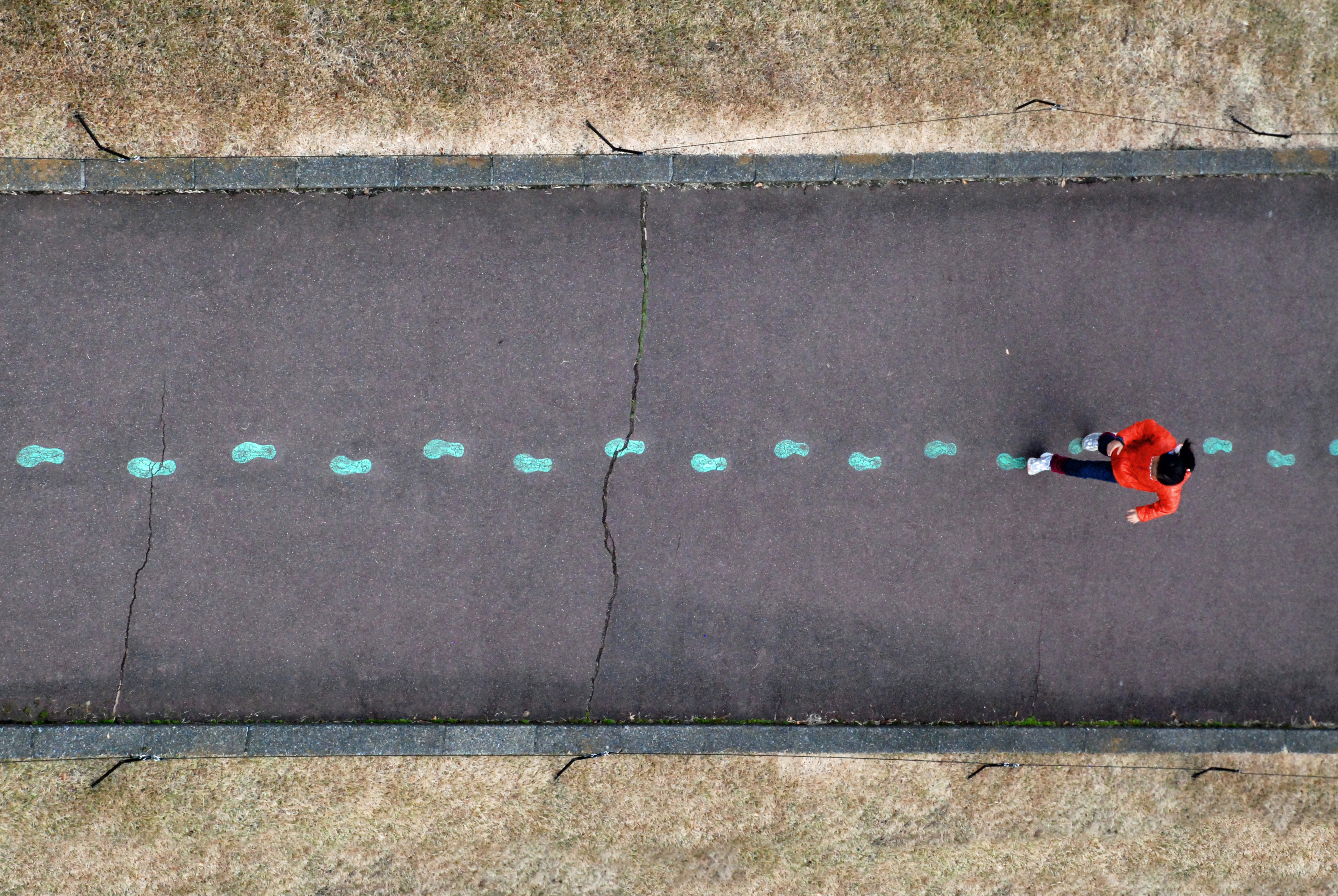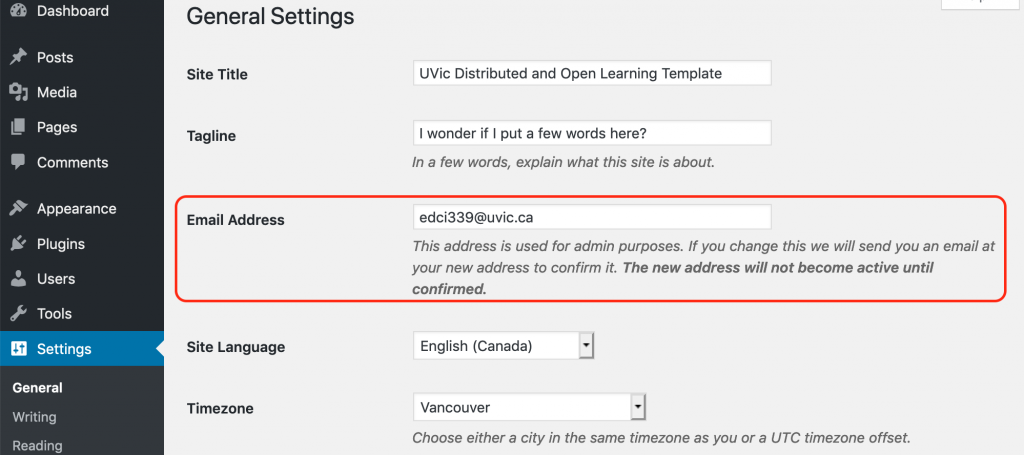Photo by Christin Hume on Unsplash
Open Education and OERs
This week was super interesting for me because through this week’s readings I learnt that I have used a lot of OER’s in my educational journey without even knowing. To me, open education is defined as a tool accessible to everyone to learn through/by, adapt with, and use as their own to further education. In today’s learning environment I believe these resources are particularly important because they help provide support to students and teachers alike in understanding topics, as well as “levelling the educational playing field” in a sense by introducing resources such as Khan Academy.
OERs in Developing Countries
Building on the first reading from this week on the history of OERs, the impact OER’s could have on developing countries is top of mind for me. Historically women and children in third world countries have been “disadvantaged” or simply forgotten about in education. Opportunities for education of any sorts can be hard to come by in these developing countries, however, OERs can help to assist the delivery of education worldwide.

This article by SFU discusses OERs being used in Africa The first property that OERs have to work to provide education in developing countries is accessibility. If you have internet, you have access to education through OERs. While I do understand there are still many places without internet, OERs are a game changer in connecting education worldwide. Additionally, having these resources being accessible online also reduces the cost of education. This is something of value in a third world country as unfortunately some people would not have the means to pursue education otherwise. OER’s cut costs by eliminating textbooks for example and the cost of attending “school” physically (commuting costs for example). Listen to this podcast episode by Teaching in Higher Ed for more. The other major component that OERs provide in terms of education in developing countries is the quality of education. Teachers and students alike can learn from OERs, elevating the level of education on both edges of the sword. OERs open doors to new teaching methods and learning resources, perspectives, and collaborative insights on a subject/topic. These are just a few ways in which OERs can benefit education for all, especially in providing access to education in developing countries or those who would not otherwise have learning opportunities. Here’s another article discussing the impacts of OERs, this time in the global south.
Khan Academy

Photo by Saad Ahmad on Unsplash
To conclude this blog post I just wanted to provide a little shoutout to everyone’s favourite OER; Khan Academy. But really, if you haven’t used Khan Academy (especially in calculus courses), you are missing out! To my knowledge Khan Academy is the first OER I became familiar with, and is also my most used. Like many students, Khan Academy is the first place I go when I am stuck on a question or need a little extra help to understand a new method/topic. This is a great personal example on how OERs are commonly and effectively used in my education. Check out this video below for more on the effectiveness of Khan Academy in the classroom!